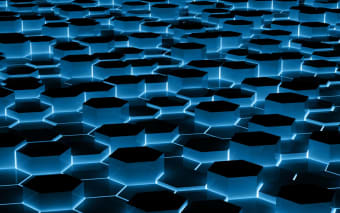Port Raspberry Pi to your SD card with ease
PINN is a free software utility that enables you to install operating systems for the Raspberry Pi series. Developed by procount, this tool is a fork and enhanced version of the NOOBS installer. It allows multiple operating systems to be installed and run on your SD card, such as the Raspberry Pi OS. You can expect most of the NOOBS’ features to be found here. However, there are also new features available for this version.
What is PINN?
The Raspberry Pi is a series of small single-board computers originally developed in the United Kingdom for computer science education. Despite not including peripherals, this series grew to become one of the best-selling British computers around. It is renowned for being used outside its target market, such as for robotics and weather monitoring, due to its low cost and portability. That’s why it soon had tools for installing its handy OS on other PCs.
NOOBS (New Out Of the Box Software) is one such tool. It is an easy and alternative straightforward way to install Raspberry Pi OS and LibreELEC onto an SD card. It also provides a selection of alternative OS that is then downloaded from the internet and installed. However, it’s not without its flaws. That’s why you can also try out PINN, a fork of NOOBS that also allows the installation of Arch Linux, OpenELEC, and RetroPie.
Some of its features that are not found in its predecessor include USB support, alternative sources for the OS, support for ARCH, VGA666, NOOBSCONFIG, and SSH. It also includes a progress indication of your installation. This tool can also act as a recovery program to reinstall your OS in case you had system errors. There’s even a version for PINN Lite, the alternative to NOOBS Lite, which contains the same operating system installer without the Raspberry Pi OS pre-loaded.
A great alternative
All in all, PINN is great for anyone who loves using NOOBS but finds it a bit lacking in terms of versatile features. However, this doesn’t mean that one is officially better than the other. This tool has its own issues—such as some OS not backing up properly—and some loyal fans of NOOBS may find themselves more comfortable with the other installer. Nevertheless, this is a highly-recommended program to try out.